Discover What is a Document Camera & How It Works Easily
Published: 17 Apr 2025
Have you ever struggled to clearly show a paper document or book to a large group? A document camera is the solution. It captures live images of documents, books, or even 3D objects and projects them onto a screen, making it easy for your audience to follow along. Teachers, presenters, and professionals commonly use it for improved visibility and engagement.
In this article, I will explain in detail what is document camera,how it works, its uses, types, and how to choose the right one. So, let’s dive in.
What is a Document Camera?
A document camera, also called a visualizer, is a device that shows clear, real-time images of papers, books, and even small objects on a big screen. It works almost like an overhead projector, but the picture is sharper and more detailed.
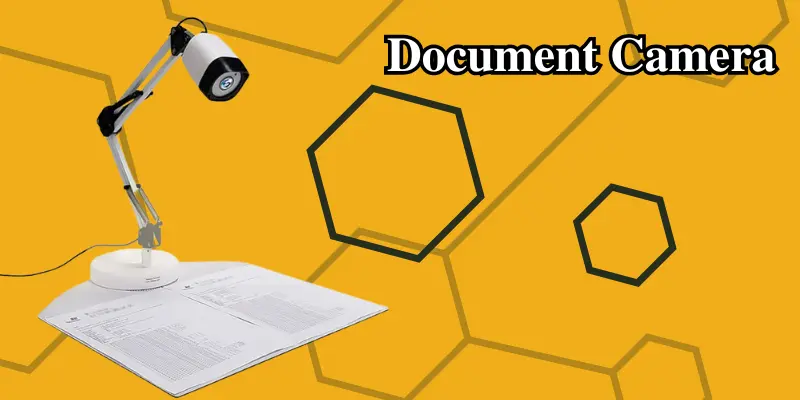
This device has a camera that captures whatever you place under it — like a worksheet, a page from a book, or a 3D item — and shows it to everyone in the room through a connected screen or projector. Teachers, presenters, and professionals often use document cameras to make their lessons and meetings easier to follow and more fun for the audience.
How Does a Document Camera Work?
A document camera operates by using a camera positioned above the material to be displayed. The camera captures a live image of the document or object placed under it and transmits it to a projector, monitor, or computer screen. Most document cameras are equipped with built-in microphones and sometimes speakers for more interactive uses, such as presenting videos or conducting discussions.
This device camera can often focus on fine details, zoom in for close-ups, and even rotate to give a full view of the content. Document cameras are plug-and-play devices, meaning they can easily connect to computers, projectors, and other display equipment, making them suitable for non-technical users.
What is a Document Camera Used For?
Document cameras are highly adjustable and serve multiple purposes. Here are some of the main uses:

- In Classrooms: Teachers use document cameras to display text, diagrams, books, and even handwritten notes. This allows students to see the material up close and follow along more easily.
- Business Presentations: Professionals and speakers use document cameras to display important documents or diagrams during presentations. It helps engage the audience by showing the details on a larger screen.
- Medical and Scientific Fields: In fields where accuracy is important, like medicine or science, document cameras can be used to present detailed images of charts, graphs, or samples for analysis.
- Art and Crafting: Artists and designers use document cameras to display their sketches, blueprints, and other creative works to clients or teams.
Pros and Cons of Document Cameras
Like any technology, document cameras come with both advantages and some limitations.
| Pros: |
|---|
|
| Cons: |
|---|
|
Types of Document Cameras
Document cameras come in several types, each suited for different needs and environments:
- Fixed-Mount Cameras: These are stationary cameras designed to be mounted on a desk or ceiling. They are perfect for classrooms and conference rooms where the camera is not meant to move.
- Portable Cameras: Lightweight and easy to carry, these cameras are great for people who need flexibility in their setup, such as travelling presenters.
- Wireless Document Cameras: These cameras can connect to projectors and monitors through Wi-Fi, offering greater convenience for dynamic setups or remote locations.
- High-Definition Document Cameras: These models offer superior resolution, making them perfect for high-quality presentations where every detail matters.
Choosing the Best Document Camera for Your Needs: Top Picks for 2025
When choosing the best document camera, it’s important to consider factors such as:
- Resolution: The clarity of the image is important. Look for cameras that offer at least 1080p resolution for sharp images.
- Connectivity: Some document cameras are wired, while others offer wireless options for more flexible setups.
- Ease of Setup: Choose a model that is easy to install and use, especially if you don’t want to spend too much time setting up.
- Budget: Document cameras are available at various price points. Decide what features matter most to you and how much you will spend.
Some of the top picks for 2025 include:
- Epson DC-21 Document Camera: Known for its high resolution and versatile use in classrooms.
- IPEVO V4K: A portable and usb camera with excellent image clarity.
- Elmo MX-P2: A premium model that combines excellent quality with ease of connection.
Conclusion
Document cameras are simple but powerful tools that make it easy to show documents, books, and objects to a large group. Whether you are a teacher, student, or professional, knowing what is a document camera and how it works can really improve the way you share information. With the right document camera, you can make your lessons or presentations more clear, more interesting, and easier for everyone to understand.
I hope this article helps you choose the best document camera for your needs!
Frequently Asked Questions (FAQs)
Here are answers to some of the most common questions about what is document camera:
A document camera is used to show papers, books, and objects on a big screen. It helps teachers, students, and presenters share clear and real-time visuals. This makes learning or meetings easier and more fun.
Yes, you can easily connect a document camera to Zoom and other video apps. Just plug it into your computer and select it as the camera in your meeting settings. This way, you can share documents and objects live during online classes or meetings.
A traditional projector displays content from a computer or other device. In contrast, a document camera captures live images of documents or objects placed under it and projects them in real time. This means you can show physical materials instantly without needing to prepare digital files.
Yes, a document camera is great for online classes and virtual meetings. It helps you show books, notes, and objects clearly to your students or audience. This makes your lessons easier to understand and interactive.
Some of the best document cameras for classrooms include:
- Epson DC-21: Easy to use, with adjustable lighting and a flexible arm, perfect for beginners.
- IPEVO VZ-R: Compact, portable, 8MP resolution, and built-in audio for space-saving purposes.
- AVerVision U50: 4K resolution, lightweight, and simple controls, ideal for mobility and high-quality visuals.

- Be Respectful
- Stay Relevant
- Stay Positive
- True Feedback
- Encourage Discussion
- Avoid Spamming
- No Fake News
- Don't Copy-Paste
- No Personal Attacks

- Be Respectful
- Stay Relevant
- Stay Positive
- True Feedback
- Encourage Discussion
- Avoid Spamming
- No Fake News
- Don't Copy-Paste
- No Personal Attacks





