What is HD Webcam? Features, Benefits & How to Choose in 2025
Published: 15 Apr 2025
In today’s digital world, webcams are essential for online communication, whether for video calls, streaming, or gaming. Standard webcams often lack high-quality video, but HD webcams offer better resolution and clearer images. They improve video calls, live streaming, and presentations, making them ideal for both casual and professional use.
In this article, we’ll explore what is an HD webcam, its key features, benefits, and how to choose the best one for your needs. So, let’s dive in.
What is an HD Webcam?
An HD webcam is a digital video camera designed to capture high-definition video at resolutions like 720p, 1080p, or even 4K. Compared to standard webcams, which often feature lower resolutions like VGA (480p), HD webcams offer much clearer and sharper video, ensuring a higher level of detail and color accuracy. This clarity makes HD webcams perfect for video conferencing, online classes, live streaming, and content creation.
Key Features of HD Webcams
When it comes to HD webcams, several features contribute to video quality and overall performance.
1. Resolution: The most important factor in video quality. HD webcams come in different resolutions:
- 720p (HD Ready): Good for casual video calls.
- 1080p (Full HD): Perfect for professional use, live streaming, and gaming, providing sharper, more detailed video.
- 4K Ultra HD: The highest resolution, offering incredibly sharp and realistic video, perfect for content creators and professional streaming.
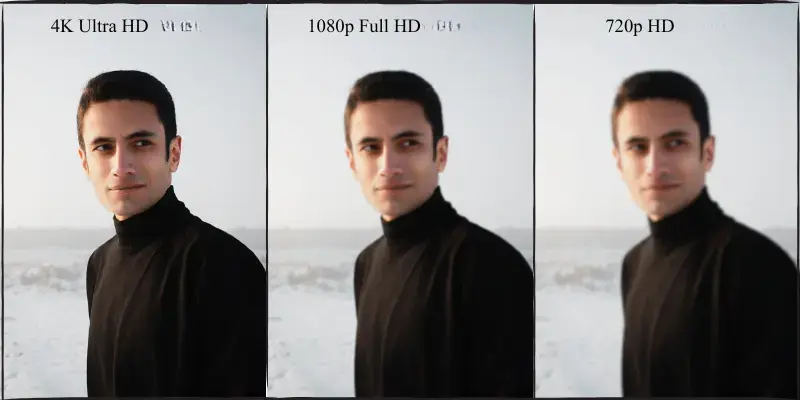
2. Frame Rate: HD webcams typically offer 30fps, but 60fps provides smoother video, especially for live streaming and gaming.
3. Lens Quality: HD webcams use higher-quality lenses and image sensors, capturing sharper images with better clarity, even in a variety of lighting conditions.
4. Field of View (FoV): Most HD webcams usually offer a 65° to 90° FoV, but wider views (90°+) are perfect for group calls or presentations.
Benefits of Using an HD Webcam
Here are some key benefits of HD webcams:
- Improved Video Quality: HD webcams deliver clearer, sharper video calls and recordings, ensuring you look your best in professional and casual settings.
- Professional Use: Perfect for business meetings, virtual interviews, and presentations where high-quality visuals are important for a professional appearance.
- Streaming and Gaming: HD webcams are perfect for streamers and gamers. They provide smooth, high-quality video for platforms like Twitch or YouTube, ensuring your audience gets the best experience.
- Enhanced Focus and Clarity: HD webcams with autofocus and better lenses ensure you remain sharp and clear, even in dynamic or low-light environments
How to Choose the Best HD Webcam for Your Needs
When selecting an HD webcam, keep these factors in mind:
- Budget: 720p webcams are affordable, while 1080p and 4K models offer better quality at a higher price.
- Use Case: For streaming or content creation, choose a 1080p or 4K webcam for sharper video. For casual video calls, a 720p webcam will suffice.
- Additional Features: Consider webcams with autofocus, background removal, and built-in microphones to improve video and audio quality.
- Compatibility: Make sure the webcam is compatible with your device and software (like Zoom, Skype, or OBS). Some webcams may not work with older operating systems or specific platforms.
Popular HD Webcam Models
Here are some of the top-rated HD webcams for 2025:
- Logitech C920: A popular 1080p webcam known for its excellent video quality and autofocus.
- Razer Kiyo: A 1080p webcam with 60fps and built-in lighting, perfect for streamers and those with low-light environments.
- Microsoft LifeCam: A budget-friendly 720p webcam, great for casual video calls.
Comparison Table:
| Model | Resolution | Frame Rate | Price Range |
|---|---|---|---|
| Logitech C920 | 1080p | 30fps | $80 |
| Razer Kiyo | 1080p | 60fps | $300 |
| Microsoft LifeCam HD-3000 | 720p | 30fps | $40 |
Common Issues with HD Webcams
While HD webcams provide superior video quality, some issues can arise:
- Low Light Performance: Some webcams struggle with low light. Look for models with automatic low-light correction.
- Software Issues: Make sure your webcam drivers are up-to-date to avoid lag or poor integration with software.
- Connectivity: Webcam quality can drop with poor USB connections or low bandwidth. Always use a good quality cable and make sure of a strong internet connection.
How to Optimize Your HD Webcam for Better Performance
To get the best performance out of your HD webcam, follow these tips:
- Lighting Setup: Proper lighting is essential for optimal webcam performance. Use ring lights or softbox lighting to ensure a bright and clear image.
- Software Adjustments: Consider using third-party software like OBS Studio for better control over webcam settings.
- Background Setup: Keep your background clean and uncluttered to maintain a professional look during video calls.
Conclusion
In conclusion, HD webcams are essential for improving video quality in a variety of applications, from video calls to professional streaming. Whether you’re looking for a webcam for business, gaming, or content creation, choosing the right model is key. Now that you know about what is an HD webcam, its features, and how to optimize its performance, you can confidently choose the best one for your needs.
Frequently Asked Questions (FAQs)
Here are answers to some of the most common questions about HD webcams:
HD webcams have a 720p resolution, which is good for basic video calls. Full HD webcams provide 1080p resolution, giving much clearer and sharper images. So, Full HD webcams offer better video quality overall.
Yes, HD webcams, especially 1080p and 4K models, are perfect for streaming. They provide clear and sharp videos for your audience and make your stream look professional and smooth.
It depends on how you plan to use it. For casual calls, a 720p webcam is enough and budget-friendly. If you’re streaming or creating content, it’s worth investing in a 1080p or 4K webcam for better quality.
Yes, 1080p or 4K webcams are great for professional video production. They capture high-quality video, making your videos look clear and sharp. These webcams are perfect for creating content with professional-grade visuals.
Yes, 1080p webcams are better for online classes because they offer sharper, clearer images. With 1080p, you’ll be able to see your teacher or classmates better. A 720p webcam works fine but doesn’t provide as much detail.

- Be Respectful
- Stay Relevant
- Stay Positive
- True Feedback
- Encourage Discussion
- Avoid Spamming
- No Fake News
- Don't Copy-Paste
- No Personal Attacks

- Be Respectful
- Stay Relevant
- Stay Positive
- True Feedback
- Encourage Discussion
- Avoid Spamming
- No Fake News
- Don't Copy-Paste
- No Personal Attacks





