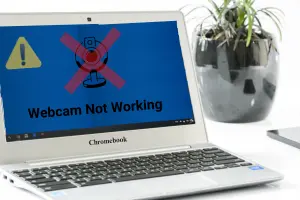What is Gaming Webcam? A Complete Guide to Choosing the Best One
Published: 23 Dec 2024
Gaming has become more than just playing; it’s about connection, competition, and creativity. To stand out in this vibrant world, having the right tools matters. A gaming webcam isn’t just an accessory; it’s a way to increase your visibility. Did you know that 70% of streamers gain more followers with high-quality videos from gaming webcams?
In this article, I’ll explain what is gaming webcams, guide you through their features, show you why they matter, and help you select the best one for your setup. So, let’s get started.
2. What is a Gaming Webcam?
A gaming webcam is a specialized camera designed for gamers. It offers high resolution, smooth video quality, and low latency, making it ideal for streaming, recording gameplay, and effective multiplayer communication.

Key Features of a Gaming Webcam
These are the key features that make them better than regular webcams and ensure a better experience.
- High-definition video: Delivers crystal-clear visuals with 1080p or 4K.
- Frame rate: Smooth motion with at least 30 FPS, while 60 FPS provides optimal performance.
- Autofocus and field of view: Keeps you sharp and captures more of your gaming space.
- Low-light performance: Provides clear pictures in dim gaming setups.
- Audio quality: Built-in microphones are useful, but external setups improve clarity.
These features are what gamers require for a better gaming experience. Let’s get into why they matter.
Why Do Gamers Need a Special Webcam?
Now that you know the features, Let’s look at why these webcams are a must for smooth gaming and streaming.
1. Streaming and Gaming Needs
Streaming on platforms like Twitch or YouTube requires clear visuals. A regular webcam doesn’t provide the quality you need, but a gaming webcam gives you sharper, more vibrant images. This keeps your viewers engaged and helps you communicate better with your teammates, making the experience smoother.
2. Low-Light Performance
A lot of gamers stream at night. When there isn’t enough light, regular webcams can make your video look blurry. Gaming webcams are made to work well in dim light so that your picture stays clear.
3. Smooth Frame Rate
Fast games need a webcam that can capture every move without lag. Gaming webcams have high frame rates (like 60 FPS) to keep your video smooth. This stops the video from getting choppy and makes the stream more engaging for viewers.
4. Customizable Settings
Gaming webcams allow you to adjust the settings. You can change the zoom, the field of view, and even the color balance. This gives you control over how you look on camera so your stream can be as polished as possible.
5. Better Focus
When you’re gaming hard, your webcam needs to stay focused on you, even when you’re moving around. Gaming webcams have better autofocus, so you stay clear and in focus. This keeps viewers focused on you and makes your reactions stand out.
| 🌐Example: |
|---|
Imagine you’re streaming a competitive game. With a regular webcam, your image might look blurry or pixelated, making it harder to keep viewers engaged. But with a gaming webcam, the picture is sharp, the colors pop, and your face is clear. This makes a big difference in how your audience sees the stream. |
Let’s look at how to pick the right one.
Key Factors to Consider When Buying a Gaming Webcam
Finding the right gaming webcam does not have to be difficult. Just focus on the key features that suit your needs, and you’ll find the best option.

Resolution and Frame Rate
Let’s start with the basics. Resolution and frame rate are the building blocks of video quality. They directly impact how clear and smooth your visuals appear.
- Resolution: A 1080p webcam delivers sharp, clear visuals and is great for most streamers. But If you want ultra-HD quality for professional streams, go for a 4K webcam.
- Frame Rate: A higher frame rate, like 60 FPS, makes your video smooth and lag-free.
Field of View and Autofocus
These features make a big difference in how your video looks.
- Field of View: A wider field of view shows more of your setup and creates a more immersive experience for your audience.
- Autofocus: This keeps you clear and sharp, even if you move around during the action.
Lighting Compatibility
Good lighting can make or break your video quality. Even the best webcams can struggle without proper lighting. However, some webcams are specifically designed to operate in low-light conditions.
Choose a webcam with excellent low-light performance, as it helps maintain clarity in dimly lit gaming setups. This makes sure that your streams look sharp and professional, even when you’re gaming in a darker room.
Audio Quality
Most webcams come with built-in microphones, but for better sound, consider using an external mic. It will make your streams sound more professional.
Compatibility
Make sure the webcam you choose is compatible with your system, whether it’s a PC, Mac, or gaming console like the PlayStation 5 or Xbox.
| 💡Tips: |
|---|
Before buying a webcam, create a checklist of the features you need. This will make choosing a webcam easier and help you pick the one that’s just right for you. |
With these factors in mind, let’s explore some top options.
Top Gaming Webcam Recommendations
Here are some great webcams to consider based on your needs.
Budget-Friendly Options
You don’t need to spend a lot to get good quality. These affordable webcams provide outstanding performance without breaking the budget:
- Logitech C920 (Around $50–$70): Reliable, affordable, and great for beginners.
- Razer Kiyo (Around $60): Equipped with a built-in ring light, ideal for low-light settings.
High-Performance Picks
Looking for something that takes your streaming or gaming experience to the next level? These high-performance webcams are perfect for gamers who want high-quality visuals and features.
- Elgato Facecam(Around $150): Designed for professional streamers with high-quality visuals.
- Logitech Brio 4K (Around $200): Offers ultra-HD resolution for superb video clarity.
Let’s clear up a few misconceptions next.
Common Misconceptions About Gaming Webcams
Let’s clear up some common myths to help you make the right choice.
Misconception 1: Any Webcam Works for Gaming
Not all webcams are created equal when it comes to gaming. While regular webcams may work well for video calls, they aren’t designed to handle the speed and quality needed for gaming. Gaming webcams are designed for fast frame rates and smooth visuals, which are essential for a good streaming experience.
Misconception 2: Higher Resolution Always Means Better Quality
While resolution is important, it isn’t the only factor. Good lighting and frame rates are equally important. For example, a 1080p webcam with a frame rate of 60 FPS will deliver smoother and better video than a 4K webcam with bad lighting.
Conclusion
Gaming webcams are more than just gadgets; they’re game-changers for everyone who streams or makes videos. In this guide, I’ve covered everything you need to know about what a gaming webcam is, from its features and how to choose the best one for your setup. Now it’s your turn to make a decision!
Focus on the features that matter most, like smooth frame rates, clear resolution, and low-light performance. If you’re just starting out, an affordable option like the Logitech C920 is a great choice to boost your quality without overspending. Don’t wait—choose the right gaming webcam today and make your streams stand out with sharp visuals and smooth performance!
FAQs About Gaming Webcams
Here are some of the most frequently asked questions about Gaming Webcam.
What is a gaming webcam, and how is it different from a regular webcam?
A gaming webcam is designed specifically for gamers, offering features like high resolution, smooth frame rates, and low latency. Unlike regular webcams, it focuses on clear visuals and smooth performance, which is perfect for streaming and competitive gaming.
What is the function of a gaming webcam?
A gaming webcam is used for streaming, recording gameplay, and improving communication during multiplayer games. It provides high-quality visuals, smooth performance, and features like autofocus and low-light capability to enhance the gaming and viewing experience.
Why is frame rate important for gaming webcams?
Frame rate ensures that video plays smoothly and without lag. Higher frame rates, such as 60 FPS, make motion appear more natural and avoid blurry visuals during fast-paced games.
How do I choose the right gaming webcam for my setup?
Focus on your needs: resolution, frame rate, low-light performance, and compatibility with your system. Make a list of features and select a model that fits your budget and goals.
Are gaming webcams compatible with every gaming console?
Not all webcams are compatible with every console. Check the specifications to make sure it works with your device, such as a PlayStation or Xbox.
Are budget-friendly gaming webcams worth it?
Yes, many budget options offer excellent quality for beginners. Look for webcams like the Logitech C920 or Razer Kiyo, which balance affordability and performance.

- Be Respectful
- Stay Relevant
- Stay Positive
- True Feedback
- Encourage Discussion
- Avoid Spamming
- No Fake News
- Don't Copy-Paste
- No Personal Attacks

- Be Respectful
- Stay Relevant
- Stay Positive
- True Feedback
- Encourage Discussion
- Avoid Spamming
- No Fake News
- Don't Copy-Paste
- No Personal Attacks