10 Common Video Call Mistakes You Should Never Make
Published: 9 Oct 2025
Video calls have become part of our daily life, from online classes and team meetings to chatting with friends and family across the world. But let’s be honest, we’ve all seen (or maybe done) some pretty awkward things during a video call. Whether it’s eating on camera, leaving the mic on accidentally, or sitting in bad lighting — these small mistakes can ruin your professional image and distract others.
So, let’s talk about the things you should never do on a video call and how to avoid them, so your next video call goes smoothly and without any awkward moments.
Why Avoiding Mistakes Matters
First impressions don’t just happen in person anymore — they happen on screen too. When you join a video call, people instantly notice how you look, sound, and behave. In fact, a survey suggests that nearly 70% of professionals judge someone’s professionalism by their behavior during video calls.
That means these small habits, like keeping your camera steady, muting at the right time, and staying engaged, are more than just manners. They’re part of your digital communication skills that help you leave a positive impression online.
Top 10 Things You Should Never Do on a Video Call
Avoid these 10 common video call mistakes to appear more confident and professional.
- Never Forget to Check Your Background
- Don’t Leave Your Mic On All the Time
- Don’t Sit in Bad Lighting
- Don’t Get Distracted by Your Phone
- Never Eat During a Professional Call
- Never Ignore How You Look
- Don’t Be Late to Join the Call
- Avoid Talking Over Others
- Don’t Forget to Look at the Camera
- Avoid a Blank or Uninterested Expression
Now, let’s go over each point in detail and see how you can avoid these common mistakes.
1. Never Forget to Check Your Background
Before you hit “Join Meeting,” take a quick look behind you. A messy bed, open closet, or someone walking around can easily pull everyone’s attention away from what you’re saying. That’s why it’s important to choose a background that looks clean and consistent.
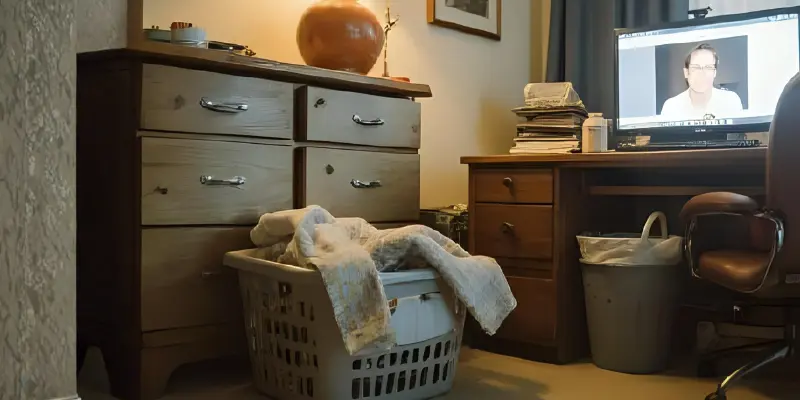
Go for a plain wall, a neat corner, or use the blur feature most video apps offer. A simple, non-distracting background keeps the focus on you and helps you appear more professional.
2. Don’t Leave Your Mic On All the Time
We’ve all experienced it — right in the middle of a serious video call when suddenly there’s barking, typing, or family chatter in the background. Forgetting to mute yourself can easily distract and annoy everyone on the call.
So, make it a habit to mute your mic when you’re not speaking, especially during group meetings. Most video platforms even allow you to press the spacebar or a shortcut key to unmute quickly. This small step keeps your call smooth and helps everyone stay focused.
3. Avoid Poor Lighting
Sitting in a dark room or having a bright light behind you can make your face hard to see. Good lighting helps others read your expressions clearly. Sit facing a window or place a soft light in front of you, and avoid strong light sources behind your back — they create harsh shadows. With proper lighting, you’ll look clearer, more confident, and more engaged.
4. Don’t Get Distracted by Your Phone
Checking notifications, replying to texts, or scrolling through social media during a video call shows you’re not paying attention. It can make others feel ignored or unimportant.

Before joining a call, put your phone on silent or keep it out of reach. Staying focused on the screen shows respect and professionalism, and it also helps you stay fully engaged in the conversation.
5. Never Eat During a Professional Call
Eating while on camera can look unprofessional and distracting. The chewing sounds or movements might bother others. It’s best to finish your meal before or after the call.

If you need a quick sip of water or coffee, that’s perfectly fine — just do it politely and keep it short. A clean, distraction-free presence makes you look more attentive.
6. Never Ignore How You Look
Even if you’re joining the call from home, dressing too casually can send the wrong message. What you wear affects how others perceive you, so wear neat, presentable clothes — at least from the waist up.
Dressing well not only boosts your confidence but also creates a positive impression on others in the meeting.
7. Don’t Be Late to Join the Call
Joining a call late can disrupt the meeting and make it seem like you don’t value others’ time. It’s always better to join a few minutes early to check your webcam, microphone, and internet connection.
Being on time helps you start the meeting calmly and shows that you’re organized, reliable, and professional.
8. Avoid Talking Over Others
Speaking while someone else is talking can make the meeting confusing and messy. Before you start talking, pause for a moment to make sure no one else is speaking. If you both start at the same time, politely say things like “Go ahead” or “Please continue.” This small act shows respect and keeps the conversation clear and friendly for everyone.
9. Don’t Forget to Look at the Camera
Many people look at their screen instead of the camera, which makes it seem like they’re avoiding eye contact.
To appear more engaged, look directly into the camera when you’re speaking. This small habit helps you build a better connection and makes your conversation feel more natural.
10. Avoid a Blank or Uninterested Expression
Your facial expressions matter, even on video. Sitting still with no reaction can make you seem bored or disconnected.

Show that you’re listening — nod occasionally, smile naturally, or respond when someone speaks. These small gestures make your presence warm, friendly, and engaging.
Conclusion
By avoiding these common mistakes, you can make sure that your video calls are smooth, professional, and productive. Remember, it’s not just about what you say—it’s how you present yourself, both visually and behaviorally. A little preparation and awareness can make all the difference in creating a lasting, positive impression during every call.
So, the next time you join a video call, keep these tips in mind and watch your professionalism shine through.
Frequently Asked Questions (FAQs)
Here are answers to some of the most common questions about things you should never do on a video call:
Yes, you can use a virtual background if your platform allows it. Just make sure the virtual background is professional and not distracting. Avoid backgrounds that might seem too “fun” or unrealistic, as they can take away from your professionalism.
Yes, you can use your phone for video calls, but make sure it’s stable and positioned at eye level.
It’s best to avoid eating on camera during professional calls. A small sip of water or coffee is okay, but keep it polite and brief.
One of the most common mistakes is forgetting to mute your microphone when you’re not speaking. Background noise, like typing or people talking, can disrupt the flow of the meeting. Always mute your mic when not speaking to avoid distractions.
To avoid distractions on video calls, choose a quiet place where you won’t be disturbed. Turn off notifications on your phone and computer so you can focus. Keep your camera and microphone ready, and give your full attention to the meeting.

- Be Respectful
- Stay Relevant
- Stay Positive
- True Feedback
- Encourage Discussion
- Avoid Spamming
- No Fake News
- Don't Copy-Paste
- No Personal Attacks

- Be Respectful
- Stay Relevant
- Stay Positive
- True Feedback
- Encourage Discussion
- Avoid Spamming
- No Fake News
- Don't Copy-Paste
- No Personal Attacks





