What are the Advantages and Disadvantages of Webcam?
Published: 4 Nov 2025
From online classes to virtual meetings, webcams keep us connected face-to-face wherever we are. Students can learn, professionals can work, and parents can monitor their kids — all through this small but powerful tool.
But like any technology, webcams have both benefits and drawbacks. In this article, we’ll explore the main advantages and disadvantages of webcams to help you use them smartly and safely. So, let’s get started.
Advantages of a Webcam
Webcams offer many benefits in our connected world. Here are some of the most practical and useful webcam advantages that make life easier, smarter, and more interactive:
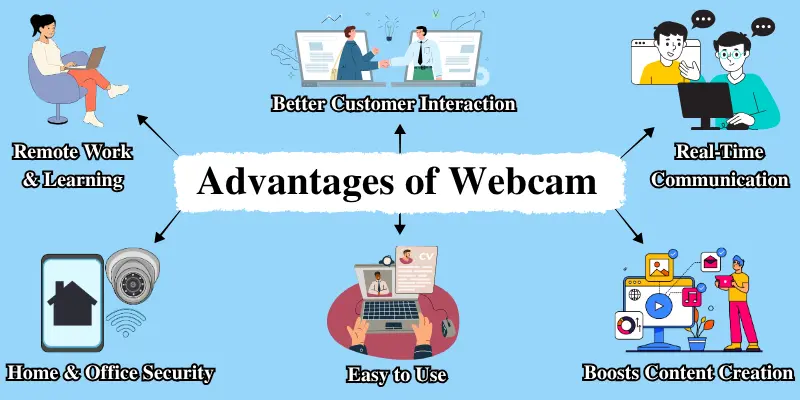
- Easy and real-time communication
- Useful for Remote Work and Learning
- Supports Creativity and Content Creation
- Helps in Home and Office Security Monitoring
- Improves Customer Interaction for Businesses
- Cost-effective and Convenient to Use
Now, let’s discuss each of these advantages in detail.
1. Easy and real-time communication
One of the biggest advantages of webcams is how easily they connect people. You can see and talk to your loved ones in real time, no matter where they are. For students studying abroad or professionals working remotely, webcams provide a sense of closeness and human touch that voice calls can’t match. It makes online meetings, interviews, and family calls more personal and natural.
2. Useful for Remote Work and Learning
The rise of online work and study would not be possible without webcams. Students can attend live classes, ask questions, and interact with teachers just like they would in school. Employees can join meetings, share ideas, and collaborate with teams from different cities or even countries.

In today’s hybrid world, webcams have made learning and working from home both possible and productive.
3. Supports Creativity and Content Creation
Webcams are not only for meetings — they’re also powerful tools for creativity. Many YouTubers, online tutors, and content creators rely on webcams to record videos, stream live sessions, and connect with their audiences.
Even simple webcams allow you to share your knowledge or talent with the world. They have opened doors for many people to express themselves and even start online careers.
4. Helps in Home and Office Security Monitoring
Another important webcam benefit is its use in security. Many parents use webcams to monitor their kids while they are away. Small business owners also use them for office surveillance or remote monitoring. Webcams help you stay connected and keep an eye on what’s important, providing peace of mind wherever you are.
5. Improves Customer Interaction for Businesses
Webcams help businesses interact with clients face-to-face online. From virtual consultations to product demos, they make customer communication more personal, professional, and engaging, even without in-person meetings.

6. Cost-effective and Convenient to Use
Most laptops, tablets, and even some monitors come with built-in webcams. That means you don’t need extra equipment to start a video call. And if you buy an external webcam, it’s usually affordable. You can easily plug it in and start using it without any complicated setup. This makes webcams a cost-effective and convenient solution for daily communication needs.
Disadvantages of a Webcam
While webcams are very useful, they also come with a few challenges that users should be aware of. Here are the most common webcam disadvantages to keep in mind:
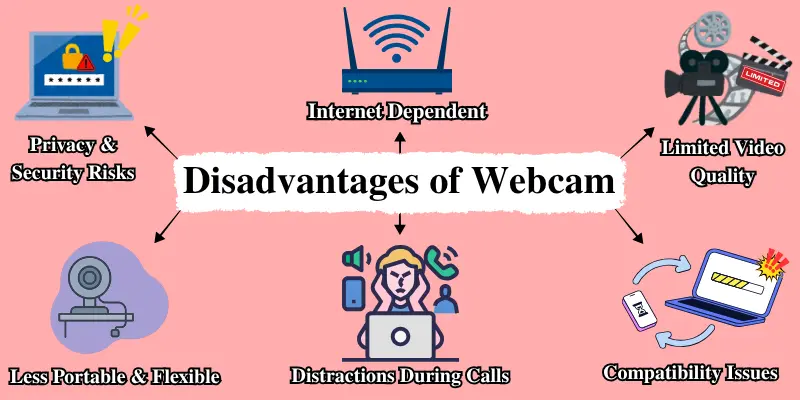
- Privacy and security risks
- Dependence on an Internet Connection
- Limited video quality
- Distractions During Calls
- Limited Portability and Flexibility
- Technical and Compatibility Issues
Now, let’s look at each of these disadvantages in detail.
1. Privacy and Security Risks
The most serious issue with webcams is privacy. Hackers can sometimes access webcams without permission, turning them on secretly. This is known as “cam hacking.”

To stay safe, always keep your device’s software updated and cover your webcam when not in use. It’s also a good idea to check your device’s permissions regularly and use trusted antivirus software.
2. Limited Video Quality
Most built-in webcams on laptops or computers have limited resolution and poor performance in low light, so you might look blurry or dull on screen. While webcams are convenient, their video quality isn’t good enough for professional use.
3. Distractions During Calls
Webcams capture not only you but also what’s happening around you. Background movement, noise, or clutter can easily distract others during a meeting or class. That’s why many people prefer using clean spaces or virtual backgrounds to keep the focus on the conversation.
4. Dependence on an Internet Connection
Webcams depend on a good internet connection. If your Wi-Fi is slow or unstable, video calls can freeze, blur, or disconnect. This can be frustrating, especially during work meetings or online exams. In areas with weak connections, webcams can sometimes feel more like a burden than a benefit.
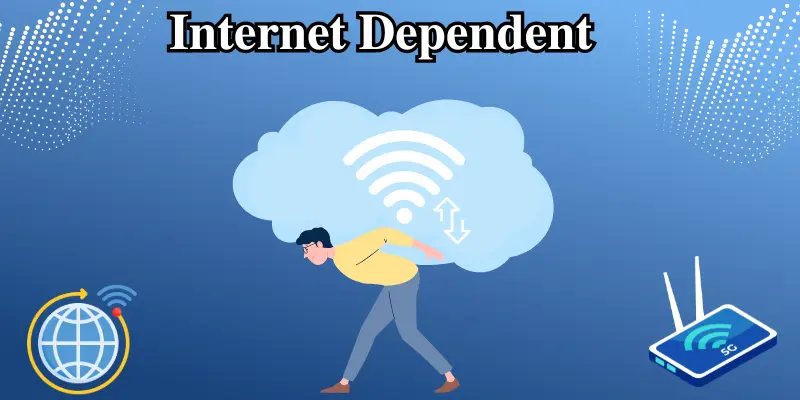
5. Limited Portability and Flexibility
Unlike smartphone cameras, webcams are designed for fixed setups. You can’t easily move them around or use them outdoors. This makes them less practical for people who need to record videos or attend calls while travelling.
6. Technical and Compatibility Issues
Sometimes webcams don’t connect properly with certain devices or apps, especially during important classes or meetings. Outdated drivers or software updates can cause the webcam to stop working or show a black screen. Fixing these issues takes time and can interrupt work or learning.
How to Maximize the Benefits and Minimize the Risks Of Webcam
To enjoy webcam advantages while avoiding the drawbacks, follow these simple safety tips:
- Use a webcam cover when it’s not in use.
- Check privacy settings on apps like Zoom, Skype, and Meet.
- Choose good lighting to improve picture quality.
- Keep software updated to block hacking risks.
- Limit screen time and take breaks between long sessions.
- Use neutral backgrounds and professional posture for meetings.
Conclusion
Webcams offer many benefits, such as making communication easier and supporting creativity, but they also raise privacy concerns and can face technical limitations. To get the most out of your webcam, use it wisely, protect your privacy, and follow simple safety steps. By doing so, you can enjoy all the benefits without the drawbacks.
What about you? Are webcams more helpful or challenging in your daily life? Share your thoughts in the comments below!
Frequently Asked Questions (FAQs)
Here are answers to some of the most common questions about the pros and cons of webcams:
Here are the main pros of webcams:
- Easy and real-time communication
- Useful for Remote Work and Learning
- Supports Creativity and Content Creation
- Helps in Home and Office Security Monitoring
- Improves Customer Interaction for Businesses
- Cost-effective and Convenient to Use
Here are the main cons of webcams:
- Privacy and security risks
- Dependence on an Internet Connection
- Limited video quality
- Distractions During Calls
- Limited Portability and Flexibility
- Technical and Compatibility Issues
Yes, webcams need a stable internet connection for smooth video calls. Slow or unstable connections can cause freezing, lag, or poor video quality.
Use a physical webcam cover when it’s not in use. Keep your computer’s software and apps updated, and avoid unknown links or downloads. Only allow camera access to trusted apps.
Lighting is important for clear video quality. Poor lighting can make you appear blurry or shadowed, while good lighting helps your webcam capture a clearer, more vibrant image.

- Be Respectful
- Stay Relevant
- Stay Positive
- True Feedback
- Encourage Discussion
- Avoid Spamming
- No Fake News
- Don't Copy-Paste
- No Personal Attacks

- Be Respectful
- Stay Relevant
- Stay Positive
- True Feedback
- Encourage Discussion
- Avoid Spamming
- No Fake News
- Don't Copy-Paste
- No Personal Attacks





