CCTV vs Webcam: The Ultimate Comparison Guide
Published: 15 Feb 2025
Choosing the right camera can be confusing, especially when comparing CCTV camera vs webcam. Although both are video capture devices, they serve different purposes.CCTV cameras are designed for security and surveillance, whereas webcams are commonly used for video calls, conferencing, and streaming.
In this guide, I’ll explain the key differences between CCTV cameras and webcams and their unique features to help you decide which is best for your needs—whether for home security or personal use. So, let’s get started
What is a CCTV Camera?
A CCTV camera (Closed-Circuit Television) is a type of camera used for security and surveillance. These cameras are designed to monitor large areas such as homes, businesses, or public places. CCTV cameras often come with advanced features like motion detection, night vision, and the ability to view footage remotely using apps or software. They are great for keeping an eye on things 24/7.

📌Example:
If you own a shop, a CCTV camera can help you monitor your store even when you’re not physically there. It provides security and peace of mind, knowing that you’re always watching over your property.
What is a Webcam?
A webcam is a small camera used mostly for video calls, streaming, or personal use. Webcams are very simple to use, commonly plug-and-play devices that connect directly to your computer or smartphone. They are perfect for video conferencing, live streaming, or simply chatting with friends and family.

📌Example:
If you work remotely or need to attend online meetings, a webcam provides a fast, inexpensive solution. It’s also commonly used by gamers, vloggers, or streamers who need to broadcast live content
CCTV Camera vs Webcam: Key Differences
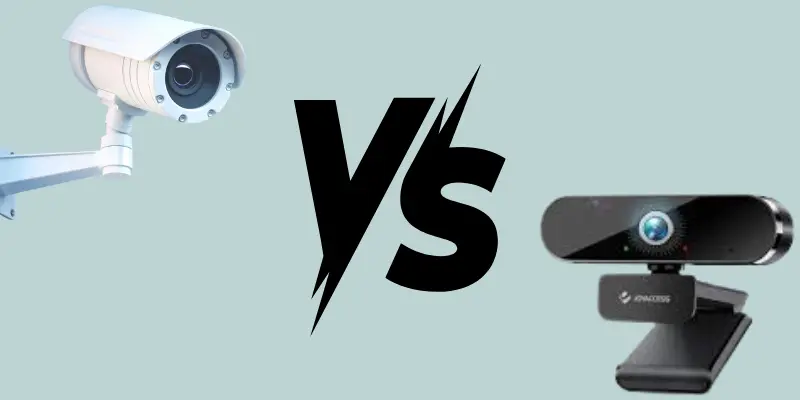
When deciding between a CCTV camera and a webcam, it’s important to know what makes each one unique. Let’s examine how they differ in terms of function, video quality, security features, and installation to help you make an informed decision.
| Feature | CCTV Camera | Webcam |
|---|---|---|
| Purpose | Security, surveillance | Video calls, video conferencing, streaming |
| Video Quality | HD, 4K, or higher | Standard Definition (SD) or HD |
| Security Features | Motion detection, night vision, alerts | None or very basic security features |
| Installation | Requires professional installation | Plug-and-play, easy setup |
| Coverage Area | Large areas, indoors and outdoors | Small areas, usually focused on a desk or room |
| Price | Expensive (including installation fees) | Affordable, budget-friendly |
Pros and Cons of CCTV Cameras
A CCTV camera can be a game-changer when it comes to security. But like any technology, it has its strengths and weaknesses. Here’s a quick overview of its pros and cons.
| Pros: |
|---|
|
| Cons: |
|---|
❗Expensive: CCTV systems can be costly, especially when you add in the cost of installation and maintenance. ❗Professional installation needed: A CCTV camera often requires expert setup to ensure optimal coverage and performance. |
Pros and Cons of Webcams
A webcam is a great choice for many everyday uses, but it’s not designed for security purposes. Let’s explore the pros and cons to see if it’s a good fit for you.
| Pros: |
|---|
|
| Cons: |
|---|
❗Limited security features: Webcams have no advanced security features like motion detection or remote monitoring. ❗Small coverage area: They have a limited viewing range and are mainly designed for close-up use. |
When to Choose a CCTV Camera?
Choose a CCTV camera if:
👉You need security for your home, office, or business.
👉You want to continuously monitor a large area, such as an office, parking lot, or warehouse.
👉You need to monitor your property remotely and receive alerts if something unusual happens.
👉You want advanced features like motion detection or night vision.
📌Example:
If you own a business and need to ensure the safety of both your customers and employees, a CCTV camera will provide the best protection and constant monitoring.
When to Choose a Webcam?
Choose a webcam if:
👉You need a camera for personal use like video calls or video chats.
👉You want a simple, budget-friendly solution for online meetings or virtual learning.
👉You are involved in activities like streaming or vlogging, for which a basic camera will be enough.
📌Example:
If you’re a student taking online classes or a professional working remotely, a webcam is all you need to stay connected with colleagues, classmates, or clients.
Which One Should You Choose?
Still not sure whether to go with a CCTV camera vs webcam? Here are some suggestions to help you decide.
👉If security is your first priority, go for a CCTV camera. They provide 24-hour surveillance and advanced features to protect the security of your property.
👉If you need a camera for communication or personal use, a webcam is the perfect, cost-effective solution. It’s great for video calls, virtual meetings, or even creating live content.
Conclusion
To sum up, when it comes to CCTV camera vs webcam, CCTV cameras are better for security and surveillance, offering high-quality video and advanced features like motion detection and remote monitoring. On the other hand, webcams are ideal for video calls, streaming, and personal communication, providing a simple, budget-friendly solution.
If you need long-term surveillance and protection, a CCTV camera is the best option. But for casual video calls or online meetings, a webcam will perfectly serve your needs.
Ready to make the right choice? Take the next step—choose the camera that suits your needs and enhance your experience today!
Frequently Asked Questions (FAQs)
Here are answers to some of the most common questions about CCTV cameras vs webcams:
Yes, but it requires additional hardware and software. CCTV cameras are designed for surveillance, so they don’t have built-in plug-and-play functionality like webcams. You’ll need a video capture card or CCTV-to-USB adapter to connect it to your computer and use it for video calls.
A webcam is not designed for security purposes, but you can use certain software to turn it into a basic surveillance camera. However, webcams lack features like night vision, motion detection, and remote monitoring, which are essential for proper security. For serious surveillance, a CCTV camera is a much better choice.
No, most CCTV cameras can record footage without an internet connection. However, if you want to view the footage remotely on your phone or computer, you’ll need an internet connection. Some advanced CCTV systems offer cloud storage, which also requires the internet.
Some CCTV cameras are easy to install, especially wireless ones, but others require professional installation. Wired CCTV systems need proper setup, including cable management and power connections. If you want hassle-free installation, choose a plug-and-play security camera.
No, webcams do not record automatically—they only work when connected to a device and activated. You need to use recording software if you want to save video footage. Unlike CCTV cameras, webcams do not provide continuous recording or surveillance.

- Be Respectful
- Stay Relevant
- Stay Positive
- True Feedback
- Encourage Discussion
- Avoid Spamming
- No Fake News
- Don't Copy-Paste
- No Personal Attacks

- Be Respectful
- Stay Relevant
- Stay Positive
- True Feedback
- Encourage Discussion
- Avoid Spamming
- No Fake News
- Don't Copy-Paste
- No Personal Attacks





