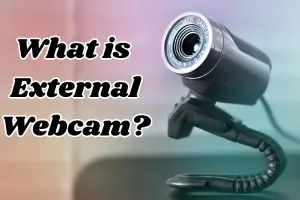What is a Wireless Webcam? Learn How it Works, Benefits, and Choose the Best One
Published: 11 Dec 2024
Last week, my friend had an online interview, but setting up a wired webcam for him was a struggle. The cables weren’t long enough, and he couldn’t get the angle right. Then, I suggested a wireless webcam to my friend. It’s a simple solution to avoid the hassle of tangled wires and limited placement options.
Therefore, in this article, I’ll explain what is wireless webcam, how it works, and why it’s the best option for so many users. So, let us get started!
What is a Wireless Webcam?
A wireless webcam is a camera that connects to your device without the need for cables. Instead of using physical wires, it connects wirelessly through Wi-Fi or Bluetooth. This means you don’t have to connect it to a computer or other devices with cables. Therefore, wireless webcams are easy to set up.
Whether you’re using it for video calls, live streaming, or home security for remote surveillance, a wireless webcam offers great flexibility. You can place it anywhere, move it around, or even adjust its position without being limited by a cable.
In simple terms, it’s a webcam that allows you to set it up anywhere and get high-quality video without the hassle of wires.
How Does a Wireless Webcam Work?
Wireless webcams transmit video and audio without cables, making them more flexible and easy to use. They typically connect to devices using Wi-Fi or Bluetooth.
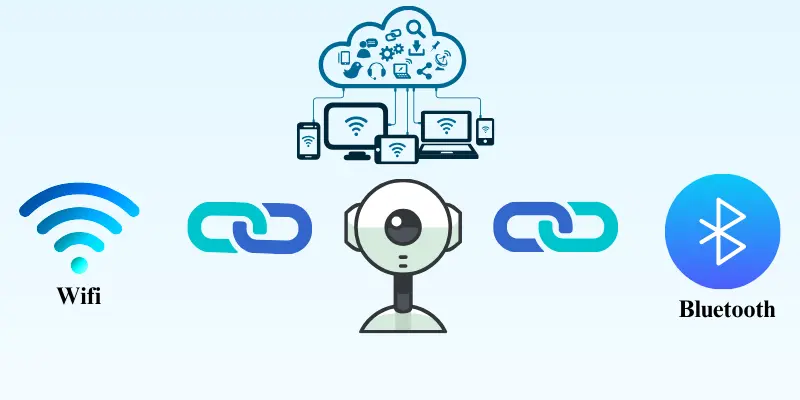
Wi-Fi
Wi-Fi is the most popular connection type for wireless webcams, as it provides long-range coverage and quick data transfer. Here’s what you need to know:
- Range: Wi-Fi can cover large distances, making it perfect for setups like home security cameras.
- Speed: It supports high-speed data transfer, allowing smooth streaming of HD video.
- Power: It uses more energy compared to Bluetooth, so it’s often found in plug-in devices.
- Use Case: Wi-Fi webcams are ideal for places like your living room, backyard, or office, where the camera needs to connect to your Wi-Fi network from a distance. For example, a Wi-Fi security camera can stream live footage directly to your phone even when you’re not home.
Bluetooth
Bluetooth works well for close-range applications and is energy-efficient for shorter distances.
- Range: Shorter, usually up to 30 feet, perfect for desk setups.
- Power: Consumes less energy, ideal for battery-powered webcams.
- Speed: Slower compared to Wi-Fi, but fine for video calls or basic tasks.
- Use Case: Ideal for direct connections with your laptop or tablet, such as using a webcam for video conferences.
These technologies give wireless webcams flexibility for different needs, from home security to video conferencing.
Key Benefits of Wireless Webcams
Wireless webcams offer multiple advantages, making them an excellent choice for various needs. Here are some of them:
1. Convenience and Flexibility
Wireless webcams are free from cable restrictions, allowing you to place them anywhere, on a shelf, wall, or even outdoors. This flexibility is perfect for dynamic setups or areas without power outlets.

2. Easy Setup
These webcams are user-friendly and quick to set up. Most models offer plug-and-play functionality, requiring just a connection to Wi-Fi or Bluetooth. No complicated installations or technical skills are needed.
3. Enhanced Security
Equipped with features like motion detection and night vision, wireless webcams are ideal for monitoring homes and offices. For example, they can alert you to movement or provide clear footage even in darkness to enhance safety.
4. Portability
Wireless webcams are lightweight and portable, making them easy to move from room to room or place to place. For instance, you can use the same webcam for video calls in your office and security monitoring in your living room.
These benefits make wireless webcams a smart choice for users looking for versatility, convenience, and security.
Common Uses of Wireless Webcams
Wireless webcams can be used for many different everyday tasks. These are common ways to use them:
1. Home Security
Wireless webcams are excellent for monitoring homes. Features like motion alerts and live viewing help you keep an eye on your property, even when you’re away. For example, you can monitor your front door or backyard in real time using your smartphone.
2. Video Conferencing
Wireless webcams are perfect for video conferencing. They provide clear images and smooth connectivity, resulting in professional-quality video for work meetings, online lectures, and virtual gatherings. They’re simple to use and work seamlessly with platforms like Zoom, Skype, and Google Meet, making them great for staying in touch.
3. Streaming and Content Creation
Wireless webcams are widely used for live streaming and video creation. With easy setups and high-resolution output, they’re perfect for platforms like YouTube or Twitch. Creators often rely on them for tutorials, gaming, or vlogging.
These uses highlight the versatility of wireless webcams, making them a valuable tool for both personal and professional tasks.
Features to Look for in a Wireless Webcam
It’s very important to look at the right features of a wireless webcam before you buy it. Here are some important features

1. Resolution
Choose a webcam with at least 1080p resolution for sharp and detailed video quality. For advanced needs like streaming or security, consider 4K resolution for even clearer visuals.
2. Field of View
A wider field of view allows the camera to cover more area, which is essential for security or monitoring large spaces. For example, a 120-degree field of view works well for full-room coverage.
3. Battery Life
For wireless webcams, battery life is crucial. Opt for models with long-lasting batteries or solar-powered options for outdoor use. This ensures continuous performance without the need for frequent recharges.
4. Connectivity Options
Wireless webcams connect via Wi-Fi or Bluetooth:
- Wi-Fi: Ideal for long-distance connections, providing fast and stable data transfer.
- Bluetooth: Better for close-range use, offering low power consumption and easy pairing.
5. Extra Features
Look for added functionalities like motion detection, night vision, and smart assistant compatibility (e.g., Alexa or Google Home). These features enhance convenience and security.
These key features will help you choose a wireless webcam that fits your needs perfectly.
How to Choose the Right Wireless Webcam for You
Choosing the best wireless webcam is simple if you know what to look for. Keep these points in mind to make the best decision.
1. Identify Your Needs
Understanding your purpose will help you choose your options:
- For video calls: Look for HD video quality, portability, and ease of use.
- For security: Prioritize features like motion detection, night vision, and weather resistance.
- For streaming: Choose webcams with low latency, high frame rates, and 4K resolution.
2. Consider Your Budget
Find a webcam that balances features with affordability. Brands like Wyze offer budget-friendly options, while Logitech provides reliable mid-range choices.
3. Compare Popular Brands
Explore trusted brands such as Logitech, Arlo, and Reolink. Read customer reviews and professional suggestions to ensure you’re making the right choice.
With these points, you’ll find the right wireless webcam that suits your needs and budget.
Common Issues with Wireless Webcams and How to Fix Them
Wireless webcams can sometimes face issues, but don’t worry; they’re easy to fix. Here are some common problems and quick solutions to keep your webcam working smoothly.
1. Connectivity Problems
A weak or unstable connection can make your webcam slow or unreliable. Follow these steps to improve connectivity:
- Make sure your Wi-Fi router is close enough to your webcam for a strong signal.
- Reduce interference by keeping your webcam away from devices like microwaves or Bluetooth speakers.
2. Video Quality Issues
Blurry or poor video quality can affect your experience. Here’s how to fix it:
- Clean the camera lens often to remove dust or smudges.
- Improve lighting in your space to enhance the webcam’s visibility and output.
3. Battery Drain
Short battery life can disrupt your webcam usage. Use these tips to extend it:
- Use power-saving modes to make the battery last longer.
- For outdoor webcams, consider external batteries or solar panels for continuous performance.
These fixes can solve most common wireless webcam problems and keep them running smoothly.
Conclusion
So, guys, in this article, we’ve covered what a wireless webcam is, how it works, and why it’s an excellent option for various uses. With easy setup, portability, and no messy wires, wireless webcams make life simpler. Key features like resolution and battery life enhance your experience.
If you’re ready to upgrade your setup, I recommend trying a wireless webcam. It’s a great choice for improving video calls, securing your space, or starting streaming. If you have any questions or confusion about wireless webcams, feel free to leave a comment, and I’ll be happy to help you out!
FAQs
Here are some common questions asked about wireless webcams.
A wireless webcam connects to your device without any cables using Wi-Fi or Bluetooth. It allows you to place it anywhere and stream video without being restricted by wires. It’s a great solution for flexibility and easy setup.
Yes, most wireless webcams are plug-and-play. Simply connect them to your Wi-Fi or Bluetooth, and they’re ready to use. No complicated setup or technical knowledge is required.
Yes, wireless webcams are excellent for home security. They offer features like motion detection, night vision, and live streaming, allowing you to monitor your home remotely from your smartphone or tablet.
Yes, wireless webcams are great for video calls. They provide clear video and smooth connectivity, making them ideal for work meetings, online classes, or personal video chats. They work well with platforms like Zoom, Google Meet, and Skype.
Consider what you need the webcam for, such as video calls, streaming, or security. Look for features like resolution, battery life, and field of view. Also, check compatibility with your devices and budget.
Wireless webcams can be secure if set up correctly. To protect data, use strong passwords, update the firmware on a regular basis, and select models that include built-in encryption. Additionally, use secure Wi-Fi networks and enable two-factor authentication when available.

- Be Respectful
- Stay Relevant
- Stay Positive
- True Feedback
- Encourage Discussion
- Avoid Spamming
- No Fake News
- Don't Copy-Paste
- No Personal Attacks

- Be Respectful
- Stay Relevant
- Stay Positive
- True Feedback
- Encourage Discussion
- Avoid Spamming
- No Fake News
- Don't Copy-Paste
- No Personal Attacks